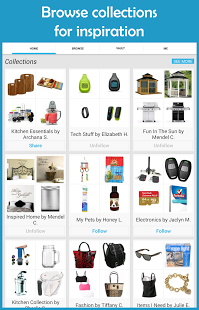Smoopa Price Scanner 6.51
Free Version
Publisher Description
Smoopa is a free shopping companion that helps you never overpay again.
With Smoopa you can:
• Compare prices—Browse, search, or scan barcodes to see if it's a good price.
• Shop confidently—Buy in-store or directly from trusted online retailers.
• Set price alerts—Get an alert when the item drops below your desired price.
• Discover amazing products—Browse and shop millions of items shared by the community.
• Share your finds—Save items to collections and wishlists to help others discover them.
• Earn rewards—Scan barcodes while shopping or create interesting collections to earn rewards.
"Bargain hunters have never had it better."
-The Wall Street Journal
"Smoopa Shopping is a price checker app that puts you in control—and actually makes the process fun. It leverages the power of real-time aggregation by having the app users submit prices of items they’ve just purchased in store. You can also follow other user feeds and build collections of your favorite items."
-Consumer Reports
"The most user-friendly and more frequently found what we scanned"
-ABC 7NEWS
"Smoopa factors in shipping costs too, so a buyer can tell whether the overall price will be better offline or online."
-TechCrunch
"If the store has the best deal, it displays a green button. If it doesn't, it cautions them against buying with a yellow button and shows them online options."
-PC Magazine
"Then scratch your social shopping itch with Smoopa, which lets you earn rewards for finding and then sharing the best local deals with others."
-USA Today
"Smoopa is part price tracker, part shopping reward service."
-CNET
"Smoopa randomly rewards users at local shops for comparison shopping with their scanner. In other words, you can shop local and still save."
-The Huffington Post
How do I compare prices while shopping in-store?
When you’re at a store, scan the barcode on the packaging and enter the store price. We will compare it with past and present prices in our database to determine if it's a good price.
What items can I scan?
Just about anything with a UPC, including books, electronics, movies, music, toys, apparel, accessories, shoes, office supplies, housewares, sporting goods, video games, beauty supplies, baby gear, etc.
Can I wait for a better price?
If you don’t need it now, set an alert or add it to your wishlist and we will send you an email when we find a lower online price. Shipping costs are always included.
Where do you compare prices?
We are constantly adding more stores and currently compare prices with websites such as Walmart, Target, Best Buy, Kohl's, and Macy's.
Can I earn rewards by using Smoopa?
Yes, you can earn rewards by scanning barcodes while shopping or creating interesting collections. Your account balance can then be redeemed for money via PayPal or rebate check, gift cards from stores such as Amazon and Walmart, or donations to various charities.
Learn more at http://www.smoopa.com/faq/ or email us at smoopa@smoopa.com.
Fan Feedback:
"You find out if you're getting a good price, and it's like free coupons." -Jenny
“It's simple and it does all the shopping for me. I simply search for something, set a (low) price and it alerts me when that item is on sale somewhere for my set price.” -Erick
"I downloaded the app and within minutes found the perfect Mother's day gifts for my wife and mom!" -Zak
"Smoopa is a great app that gives you cashback for purchasing items you were already planning on purchasing! You can also use it to compare prices at different retailers, as well as track prices on items that you are hoping to purchase." -Meaghan
Please note that posting your promo code in any app review is not allowed and makes the code invalid. To re-enable the code, email smoopa@smoopa.com.
About Smoopa Price Scanner
Smoopa Price Scanner is a free app for Android published in the Other list of apps, part of Games & Entertainment.
The company that develops Smoopa Price Scanner is Smoopa. The latest version released by its developer is 6.51. This app was rated by 1 users of our site and has an average rating of 4.0.
To install Smoopa Price Scanner on your Android device, just click the green Continue To App button above to start the installation process. The app is listed on our website since 2014-10-25 and was downloaded 13 times. We have already checked if the download link is safe, however for your own protection we recommend that you scan the downloaded app with your antivirus. Your antivirus may detect the Smoopa Price Scanner as malware as malware if the download link to com.smoopa.client.android is broken.
How to install Smoopa Price Scanner on your Android device:
- Click on the Continue To App button on our website. This will redirect you to Google Play.
- Once the Smoopa Price Scanner is shown in the Google Play listing of your Android device, you can start its download and installation. Tap on the Install button located below the search bar and to the right of the app icon.
- A pop-up window with the permissions required by Smoopa Price Scanner will be shown. Click on Accept to continue the process.
- Smoopa Price Scanner will be downloaded onto your device, displaying a progress. Once the download completes, the installation will start and you'll get a notification after the installation is finished.